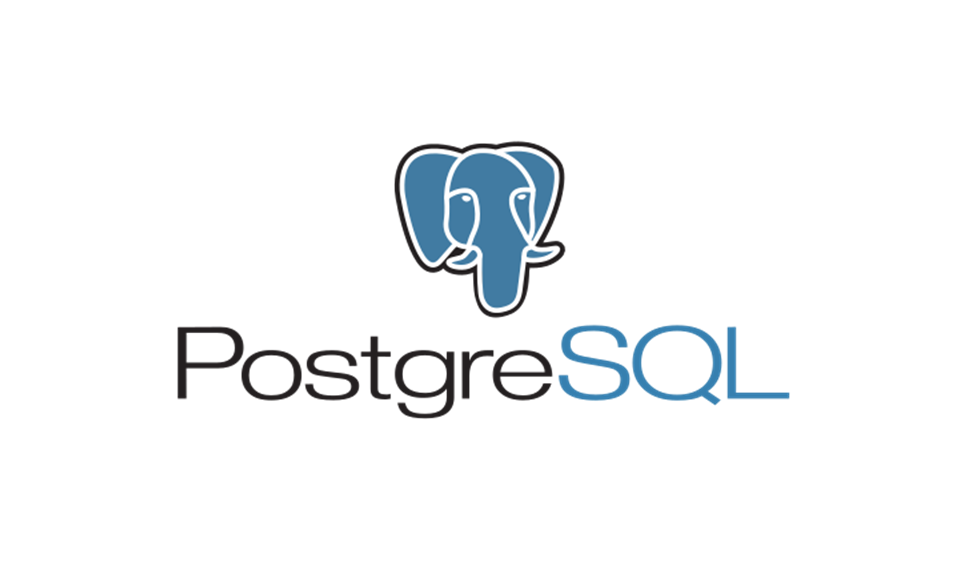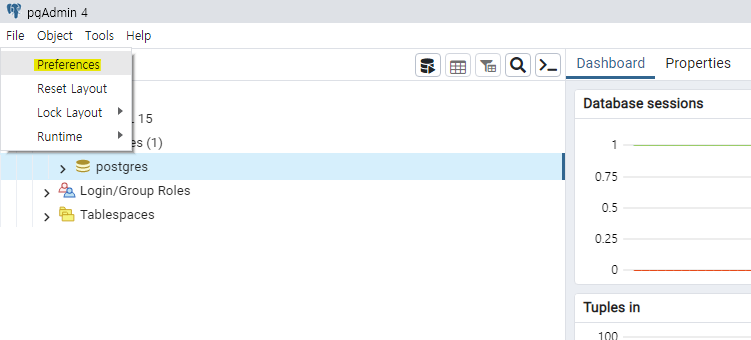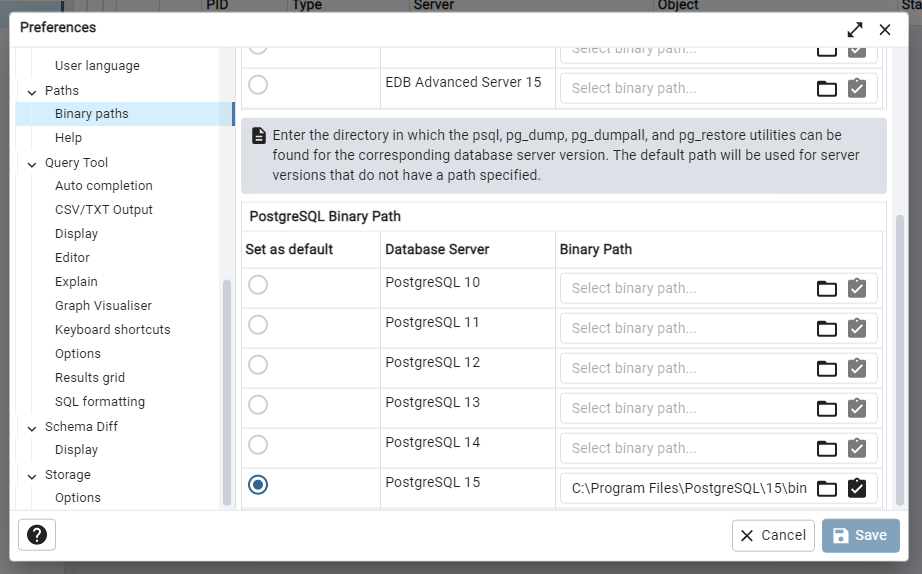[pgAdmin] PostgreSQL Binary Path 설정하기
pgAdmin에서 Please configure the PostgreSQL Binary Path in the Preferences dialog. 에러가 발생했을 때, PostgreSQL Binary Path를 설정하는 방법을 알아보겠습니다.
먼저 File - Preferences로 들어가줍니다.
다음으로 Paths - Binary paths로 들어가 PostgreSQL Binary Path 부분에 자신의 PostgreSQL 버전에 알맞는 경로를 설정해주고, 체크 박스를 선택한 후에 Save 버튼을 누릅니다. 저는 15 버전을 사용하고 있어서 15 버전 Path를 설정해주었습니다.
PostgreSQL을 기본 경로로 설치하셨다면, C:\Program Files\PostgreSQL\{$version}\bin 디렉토리로 설정해주시면 됩니다.
위의 간단한 과정을 끝내고 나면, pgAdmin에 있는 psql 등의 기능에 접근이 가능해집니다.
감사합니다.
This post is licensed under CC BY 4.0 by the author.